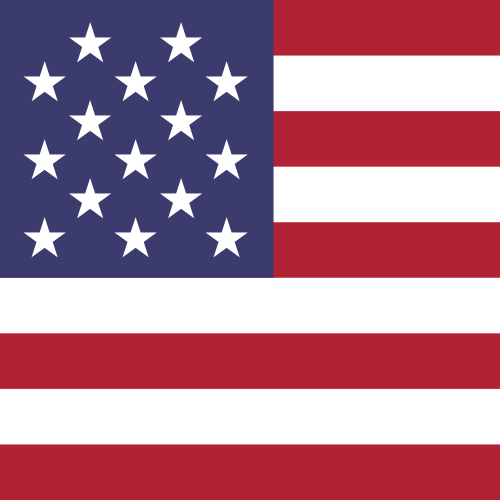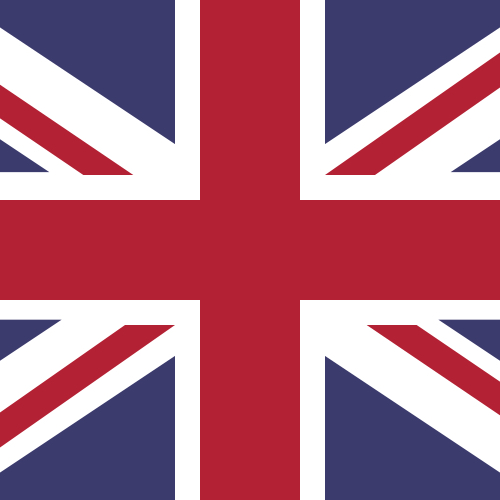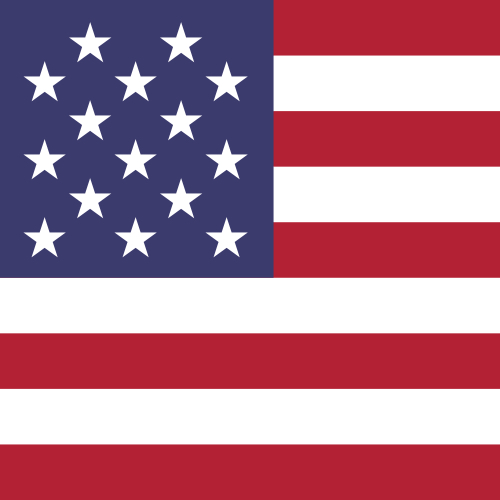How do I close a card which is no longer required?
If you are a Corporate Administrator, you can close cards directly within your account.
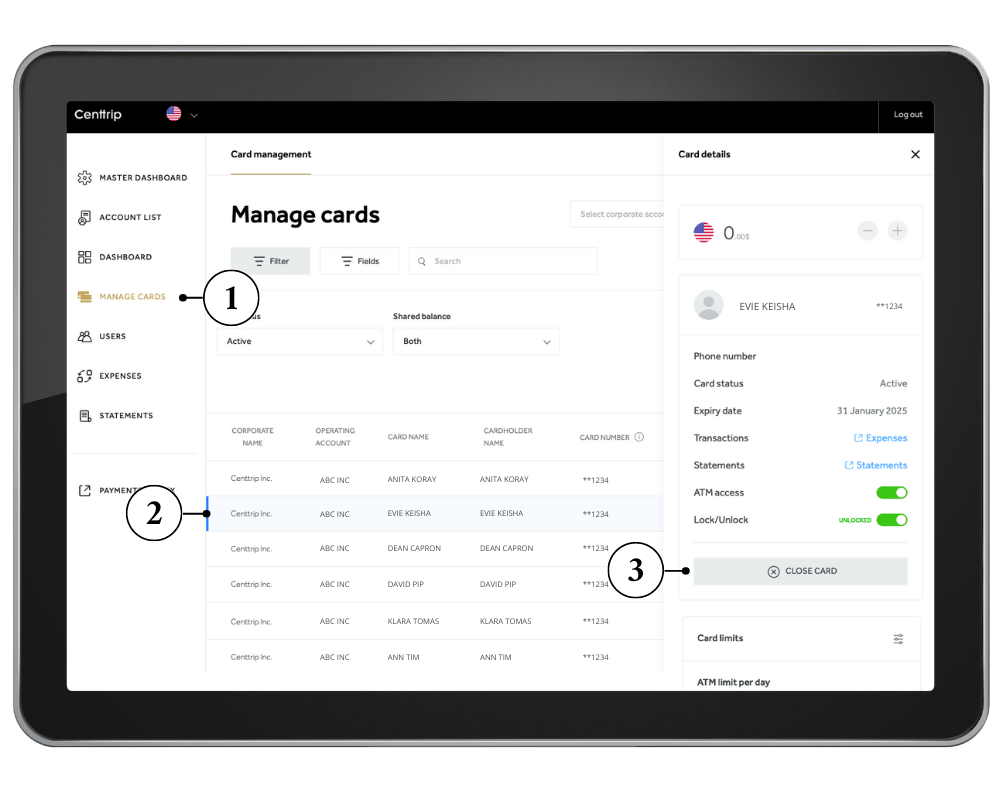
- Sign into your Centtrip account
- Select 'MANAGE CARDS' from the left hand menu
- Use the search or filters to locate the card you wish to close
- Click on the card to open the 'Card details' panel
- Select 'CLOSE CARD'
Important - this cannot be undone. If unsure, we recommend locking the card.