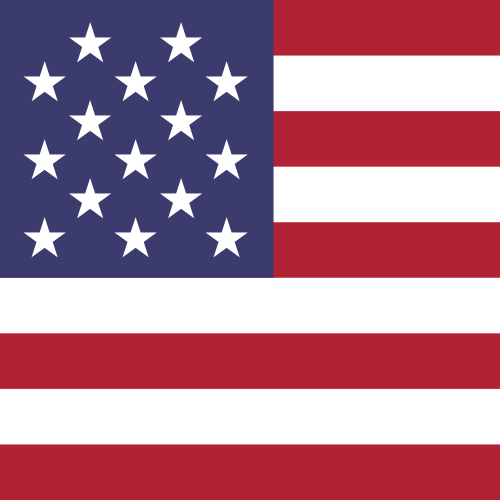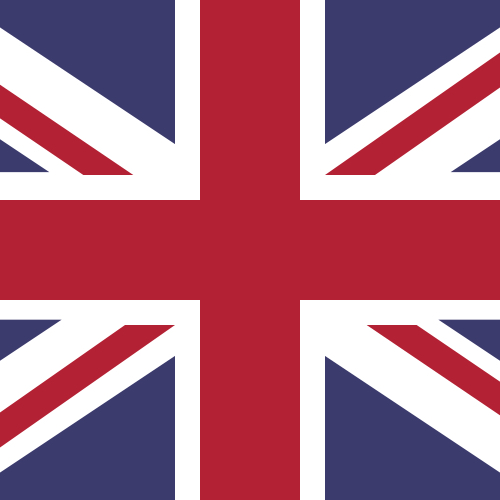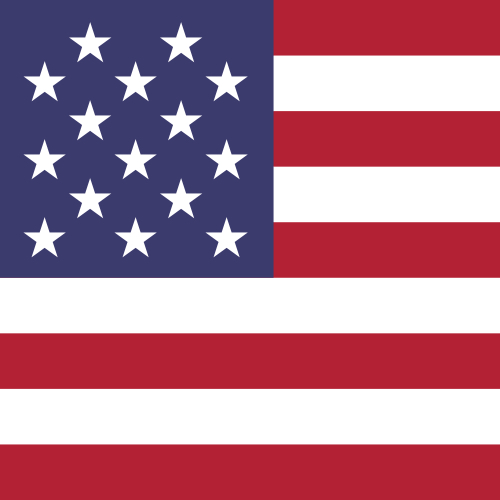How do I view my virtual card details?
- Sign into the Centtrip app, OR (if you are a new user) follow the steps in your activation email to create a password. Then, tap ‘All Cards’ on the app homepage.
- Locate your virtual card within the list, tap to select it, then press to open ‘Card Settings’.
- Swipe left on the top part of the screen to view the card.
- Tap 'SHOW FULL CARD DETAILS'and verify your identity.
The card details will now be revealed, including the CVV.
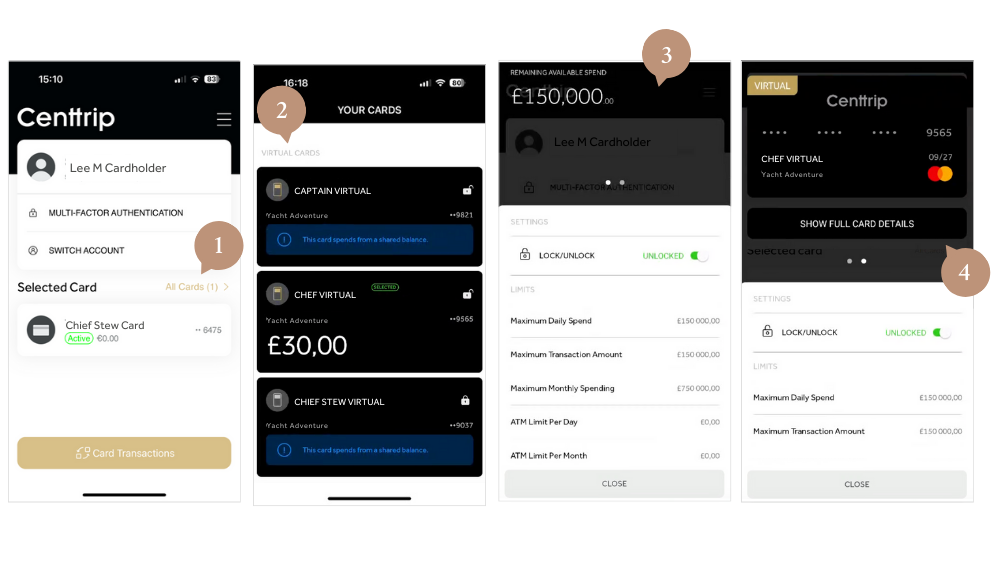
Tap the ‘Copy Card Number’ button to copy the number for online purchases
Virtual cards are currently only available to EEA and US account holders.