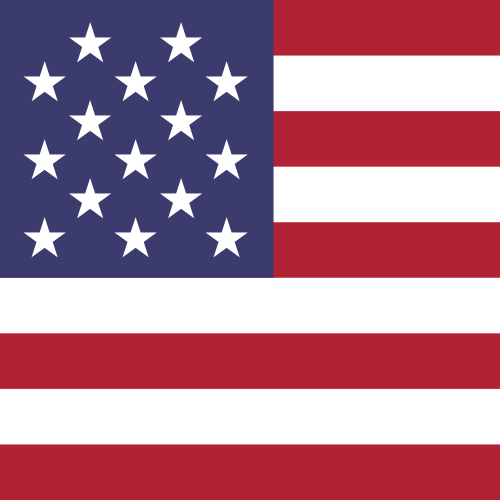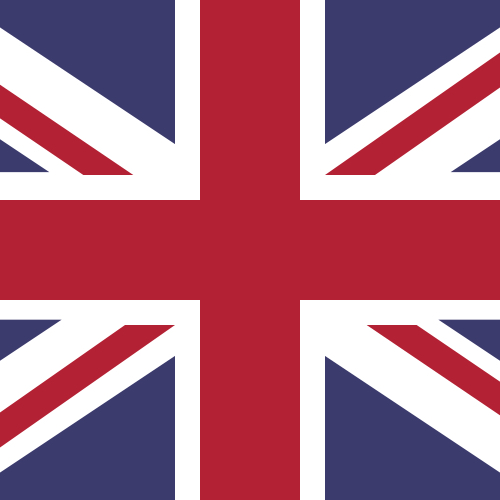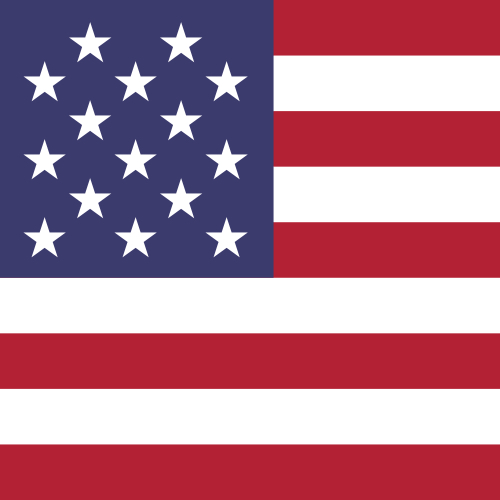What are the different user roles and permissions?
There are 3 different User Roles with varying degrees of access to certain features (see table below):
- Corporate Super Administrator (CSA)
- Corporate Administrator (CA)
- Corporate Administrator - Read only (RO)
CSAs have access to the main corporate account and as all associated Operating Accounts, whereas CAs and ROs will only have access to select account(s).
Your Role and the accounts which have access are set by your CSA.
| SECTION | FEATURE | CSA ROLE | CA ROLE | RO ROLE |
|---|---|---|---|---|
| MASTER DASHBOARD | Move funds between Operating Accounts | Y | - | - |
| ACCOUNT LIST | Review all accounts and update delivery details | Y | - | - |
| DASHBOARD | Transfer funds to your operating account | Y | - | - |
| DASHBOARD | Load funds to your Centtrip cards | Y | Y | - |
| MANAGE CARDS | Order Centtrip cards | Y | - | - |
| MANAGE CARDS | Manage cards, limits and permissions | Y | Y | - |
| USERS | Add new users to the account | Y | - | - |
| USERS | Edit or remove user access | Y | - | - |
| EXPENSES | View receipts, labels and notes | Y | Y | Y |
| EXPENSES | Export custom reports | Y | Y | Y |
| STATEMENTS | Run comprehensive account statements | Y | Y | Y |
| PAYMENTS AND FX | Check live market rates and convert 130+ currencies | Y * | Y * | - |
| PAYMENTS AND FX | Make fast, secure and cost effective international payments | Y * | Y * | - |
| PAYMENTS AND FX | Place market orders and forward contracts | Y * | Y * | - |
Payments & FX available upon request and subject to approval *