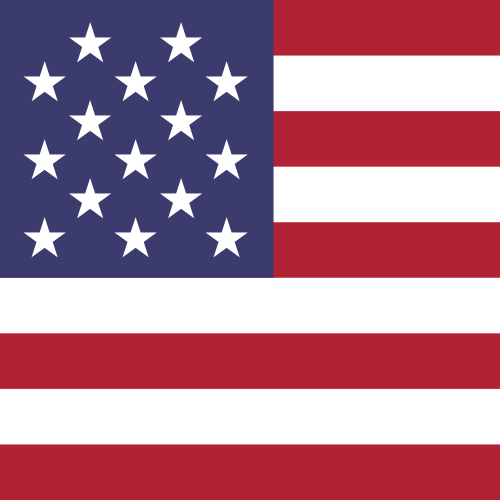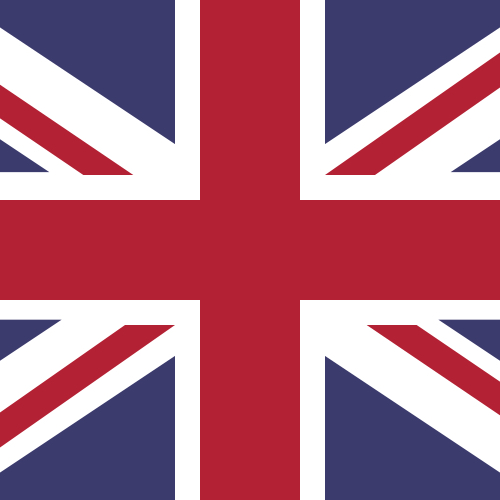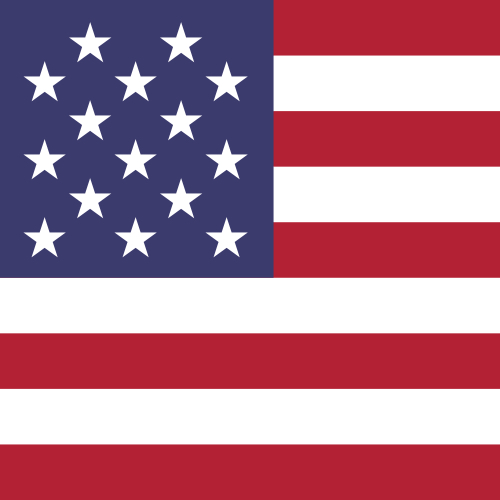How can I check my card balance?
You can check your real-time card balance whenever you need via the Centtrip app. The app will also show how much you have left to spend before hitting your daily limit. There are two ways to check:
From the 'CARD TRANSACTIONS' screen:
- Tap 'CARD TRANSACTIONS' from the app dashboard.
- Select 'BALANCE AND LIMITS' at the bottom of the screen.
- Review your Card Balance and Remaining Available Spend.
- Select 'Card Limits' to see your daily and monthly limits for card spend, cash withdrawals and your maximum transaction amount.
From the 'Card Settings' screen:
- Visit the ‘YOUR CARDS’ screen by tapping ‘All cards’ from the app dashboard.
- Tap on your card to reveal card functions, and press ‘Card Settings’ to open.
- Review your Card Balance and Remaining Available Spend.
- Scroll down to see your daily and monthly limits for card spend, cash withdrawals and your maximum transaction amount.