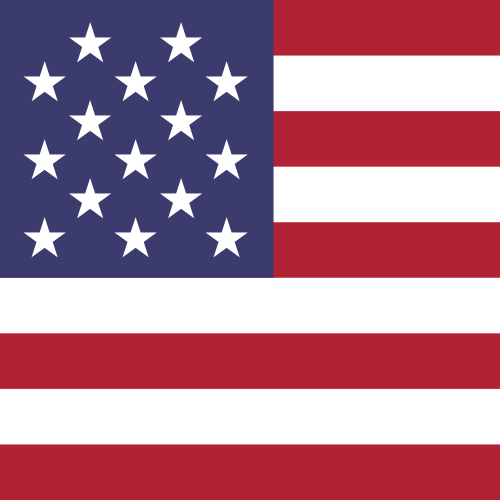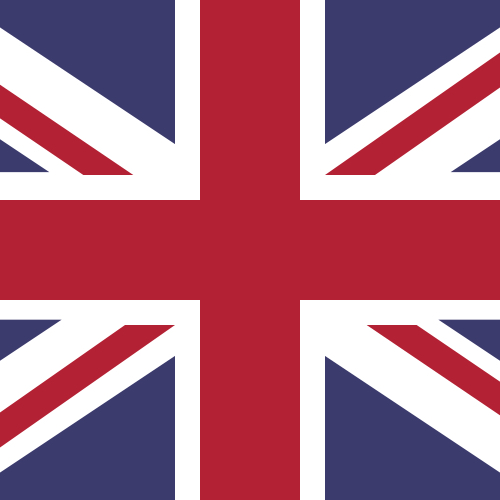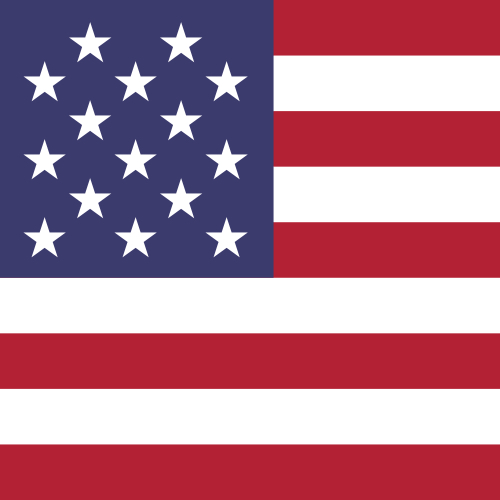How can I check my User Role?
You can check your User Role within your Centtrip account:
- Sign in and click 'USERS' in the left-hand menu
- Enter your name in the search box
- Refer to the 'ROLE' column. Note - you may have different roles for different accounts.