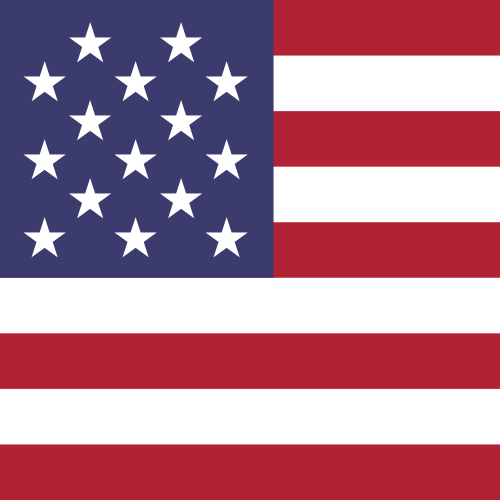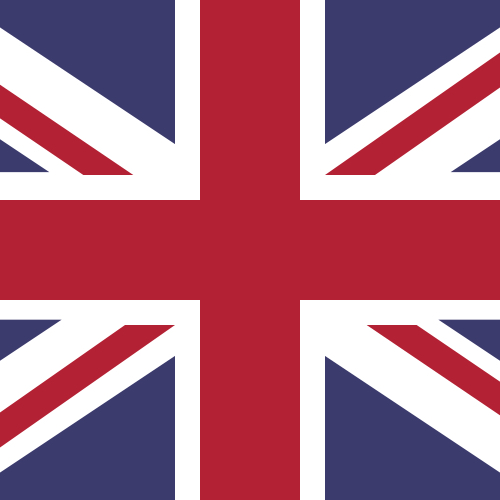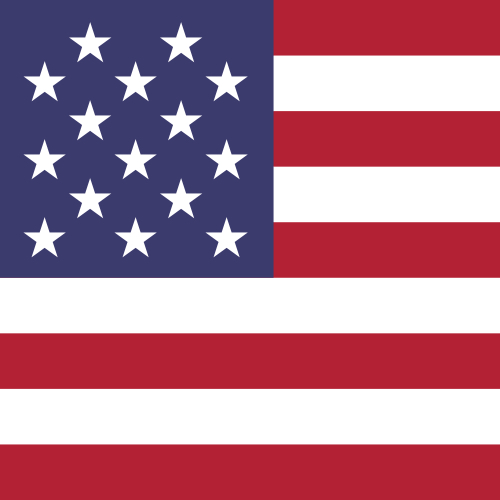How do I review my account list and update card delivery details?
Step 2

Click an operating account to open *‘Account details’ * and review limits. (You can also click on a card to view cardholder limits).
Step 3

Scroll down to view the card delivery address(es) for that operating account. From here you can EDIT DELIVERY ADDRESS or ADD DELIVERY ADDRESS. You can select your preferred delivery address when ordering cards.