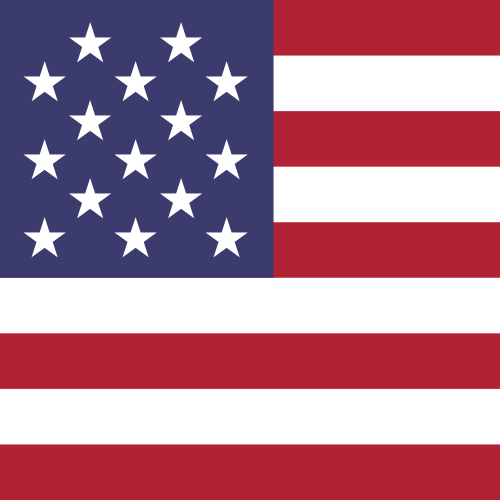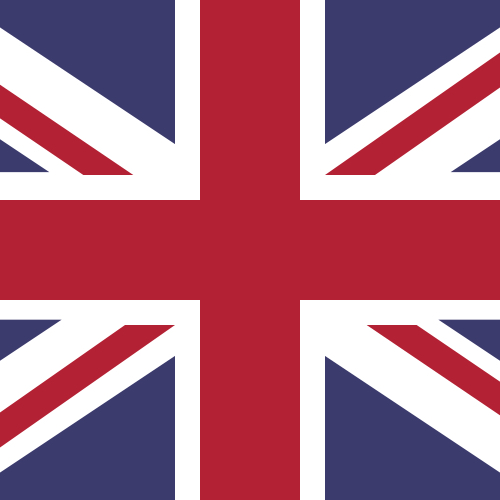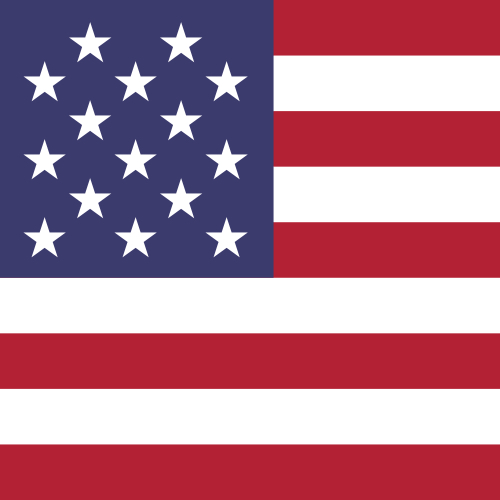How does a CSA create new users?
Corporate Super Administrators can follow the steps below to create additional Admin users and/or CSAs, and specify exactly which Corporate and Operating Accounts the new user(s) should have access to.
-
Select 'USERS' from the left-hand menu, and then click ‘Create user’

-
Input the new user's details and click ‘Next’ at the bottom of the screen

-
Choose one of the three User Roles from 'Select role' dropdown and then click ‘Add resource’.
-
Select the relevant Corporate Account, and then 'Select access' --
- Corporate access - grants access to the Corporate Account plus all associated Operating Accounts
- Operation access - enables you to multi-select which Operating Account(s) the user should have access to

-
Press 'Select' once complete and then 'Create' to finish
-
The new user will receive an instant email verification prompting them to sign in