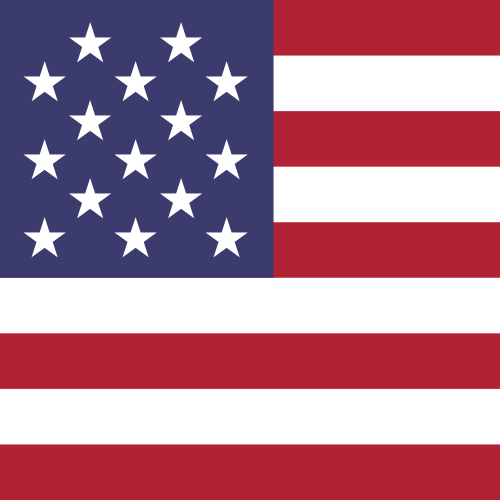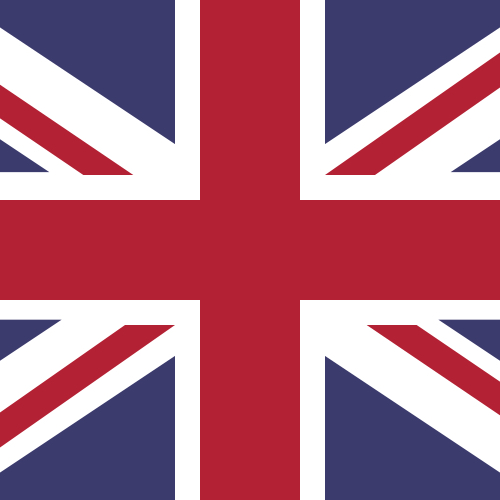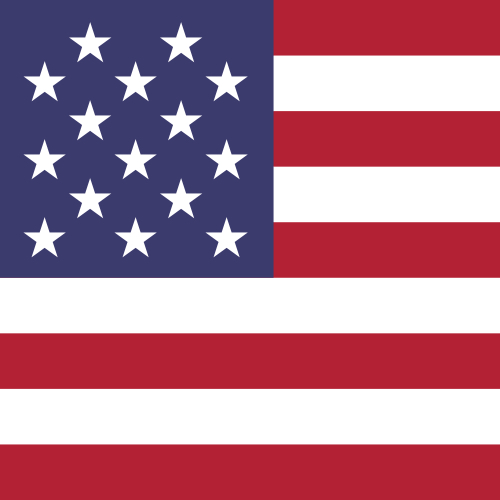How do I check my card limits in the app?
As a cardholder, you can check your cash withdrawal and card spend limits anytime using the Centtrip app, in either of the following ways.
From the app dashboard:
- Sign into the app and select ‘All cards’ from the dashboard
- Tap on your card to reveal additional functions
- Choose ‘Card Settings’ and scroll down to view your limits
From the CARD TRANSACTIONS screen:
- Access 'CARD TRANSACTIONS' from your app dashboard
- Press 'BALANCE AND LIMITS' at the bottom of the screen
- Tap on the 'Card Limits' tab to view
Get your copy of our cardholder guide for more helpful hints and tips on using your card and the app.