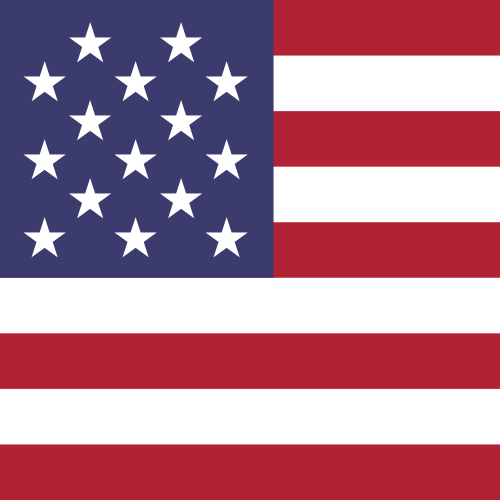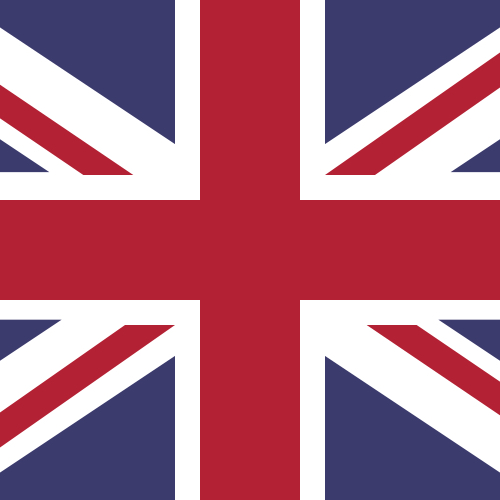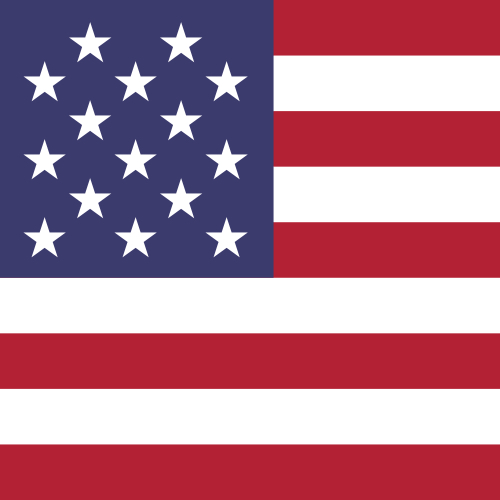How do I order Centtrip cards?
- Sign into your account and select 'CARDS' from the left-hand menu.
- Switch to the 'Order cards' tab at the top of the screen
- At the moment you can only order physical cards, so leave this option as is.
- Select the Corporate Account and Operating Account for which you are ordering cards
- Click 'Next' to continue. If ordering physical cards, you will be prompted to enter a delivery address and contact.

- Click to download the card order template.
- Enter details of the cards you wish to order into the template
- Refer to the on-screen validation requirements to ensure you have filled out your template correctly.
- Once complete, upload your card order spreadsheet.
- Click 'Next' to finish. If there are any errors, these will be shown on-screen. Otherwise you will see a confirmation message.

Information on how to start using virtual cards is available here.
Physical cards will require cardholder activation upon arrival.