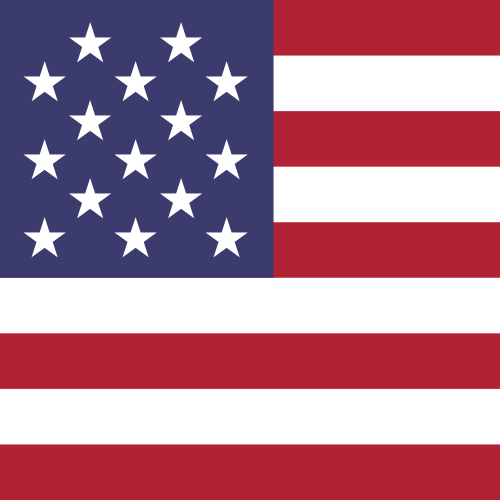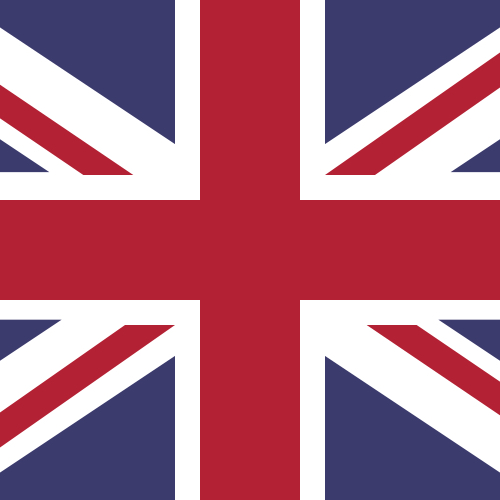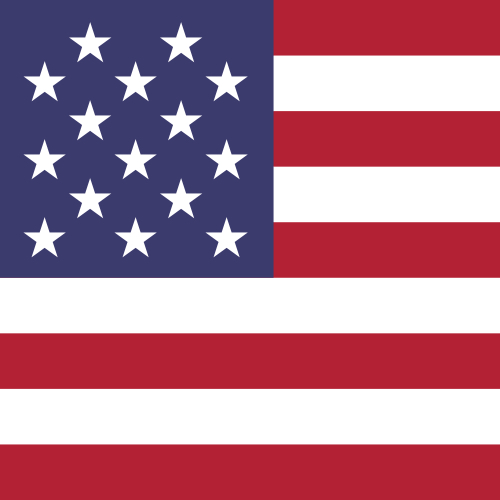How do I add funds to my pre-load Centtrip cards?
Any cards associated with your Centtrip account will be one of two types; cards which spend directly from the shared operating account balance, OR pre-load cards which require funds to be transferred onto them.
To transfer funds to your pre-load cards:
- Sign in and visit your account DASHBOARD.
- In the Quick Transfer section, use the dropdown boxes to select where funds should be sent FROM, and the card you would like to load them TO.
- Enter the value you would like to transfer into the AMOUNT box, and check the balances look correct.
- Click ‘Confirm’ to move your funds instantly to your selected card. These will be available to spend immediately, as long as the card has been activated by the cardholder.
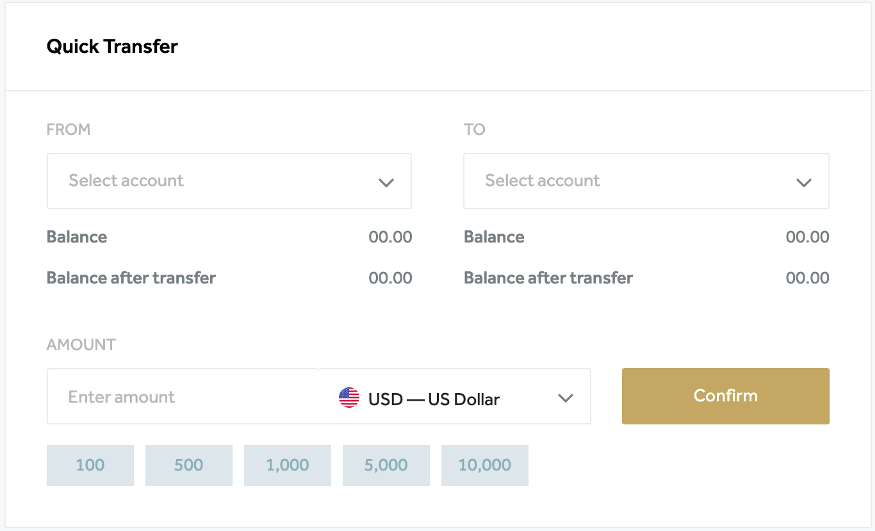
Information on your card limits is available here