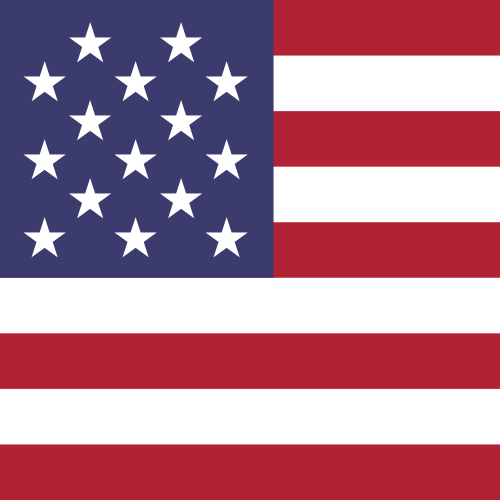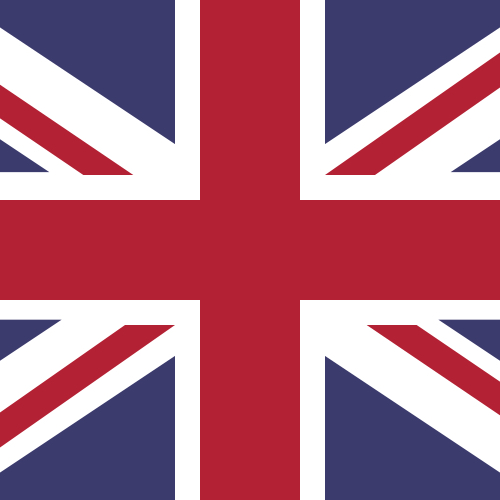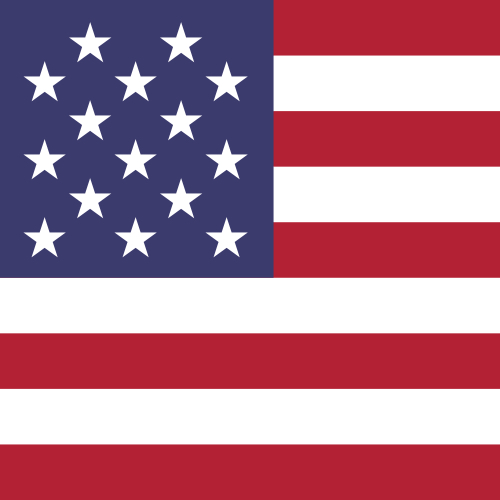How do I activate my Centtrip card?
1) Create a password and sign into the app
A. Check your inbox for an email inviting you to ‘Activate your account’.
B. Follow the link to create a secure password for your account.
C. Download the Centtrip app to your iOS or Android device.
D. Sign in using your email address and new password
2) Activate your Centtrip card
Once you receive your card, you can activate it in the app.
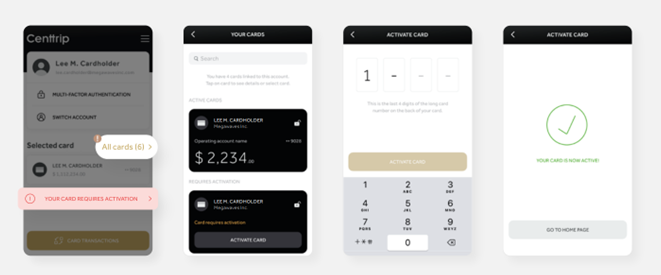
A. Tap 'NEW CARD REQUIRES ACTIVATION' (if you do not see this, select 'All Cards')
B. Locate your new card under 'REQUIRES ACTIVATION' and press 'ACTIVATE CARD'
C. Enter the last four digits of your long card number and then ‘ACTIVATE CARD’
D. Once complete, your card will be ready to use and can be managed on-the-go using the Centtrip app.
3) Reveal your PIN
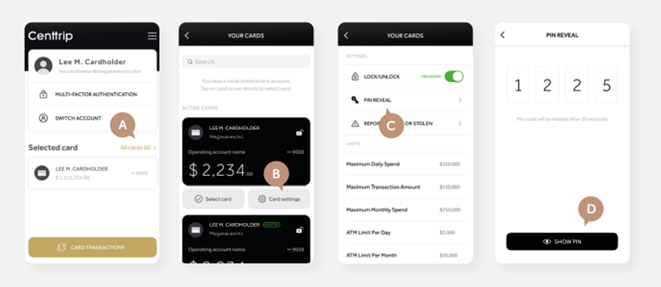
A. Visit the ‘YOUR CARDS’ screen by tapping ‘All cards’ from the app dashboard.
B. Tap on your new card to reveal card functions, and press ‘Card Settings’ to open.
C. Select ‘PIN REVEAL’ from the settings menu.
D. Then ‘SHOW PIN’ to view on-screen for 30 seconds.
Get your copy of our Cardholder Guide to discover how to check your balance, view spend and withdrawal limits, monitor real-time expenditure and lock/unlock your card instantly on the go via the app.