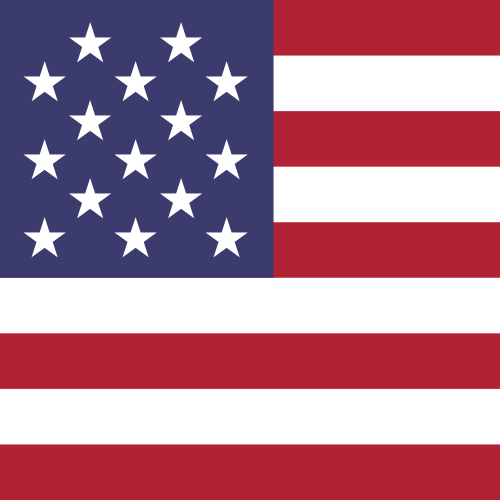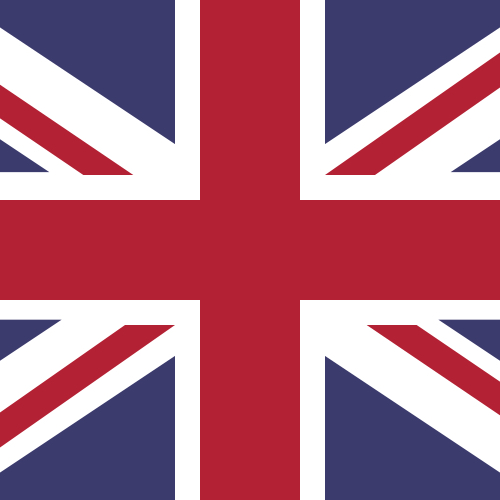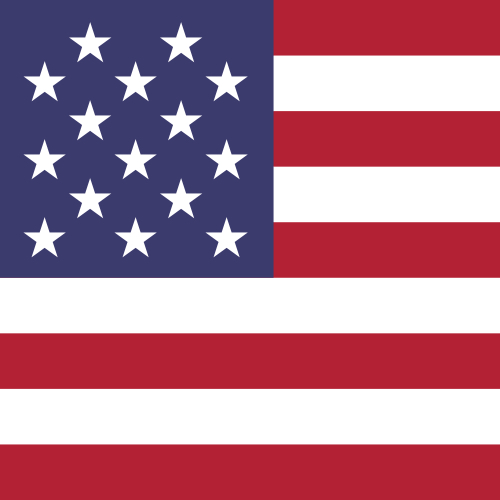How do I lock and unlock my card?
Keep your card extra secure by temporarily locking it while not in use. Your card can be locked/unlocked instantly using the Centtrip app.
- Open the app and visit the ‘YOUR CARDS’ screen by tapping ‘All cards’ from the app dashboard.
- Tap on your card to reveal card functions, and press ‘Card Settings’ to open.
- Switch the ‘LOCK/UNLOCK’ toggle as required.
- Once locked, no payments or withdrawals will be allowed.
- Unlock your card at any time to use immediately.
(If you're an Administrator, you can also set all card limits to zero until the card is required.)
Find out what to do if your card has been lost or stolen.