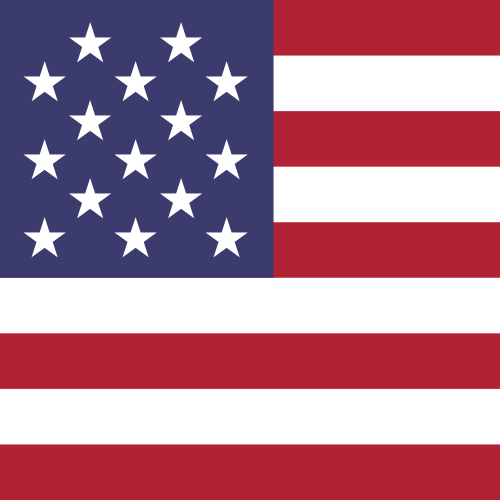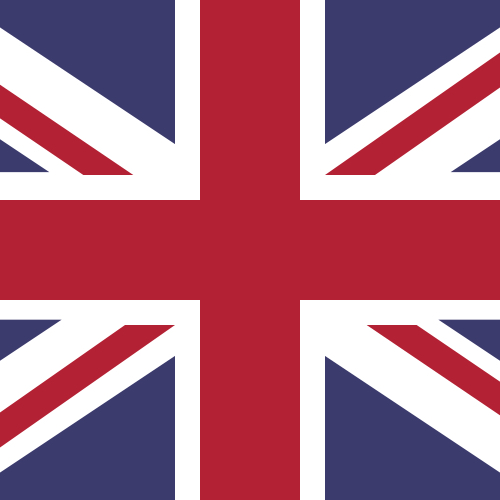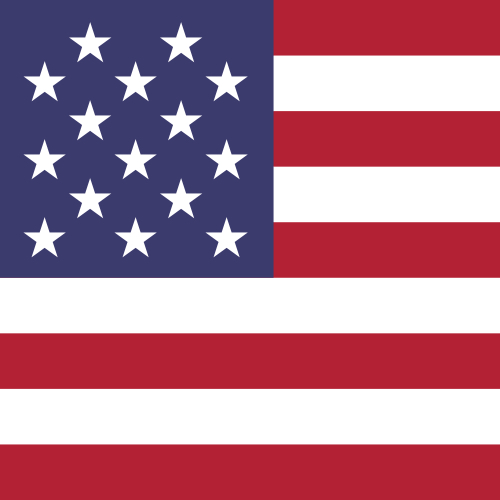How do I move funds from my FX holding accounts to my Centtrip account and cards?
NOTE - You need access to our Payments and FX Service to use this feature.
How to move USD Funds
- Sign into your Centtrip account and open 'Payments and FX' from the left-hand menu.
- Click 'Holding Accounts' to view your balance in each currency.
- Locate your USD balance and select 'Send Payment' under 'Actions'.
- Enter the 'Amount' you want to transfer.
- Click on the ‘Beneficiary’ dropdown and select your own corporate bank account (or 'Add new beneficiary' to set up).
- Enter a 'Value Date' (the date payment should be sent) and payment reference
- Click Continue, and then 'Complete Your Payment'.
- Once payment has been received, you can transfer funds to your Centtrip account.
- Funds will be available to cards which spend from the shared balance, and you can transfer funds to your pre-load cards.
How to move non-USD Funds
Your Centtrip account can only hold funds in USD, so any other currencies will need to be converted before you can transfer them to your account.
- Sign into your Centtrip account and open 'Payments and FX' from the left-hand menu.
- Click 'Send Payment'
- Select USD under 'Currency To Pay' and the non-USD currency under 'Currency I have'.
- Enter the 'Amount' you want to convert from your holding account.
- Click ‘Beneficiary’ and select your corporate bank account (or 'Add new beneficiary' to set up).
- Enter a 'Value Date' (the date payment should be sent) and a reference, then 'Continue'
- Review the conversion quote and click 'Buy' to proceed.
- Tick 'Use Operating account to fund'. Then, 'Complete Your Payment'
- Once payment has been received, you can transfer funds to your Centtrip account.
- Funds will be available to cards which spend from the shared balance, and you can transfer funds to your pre-load cards.