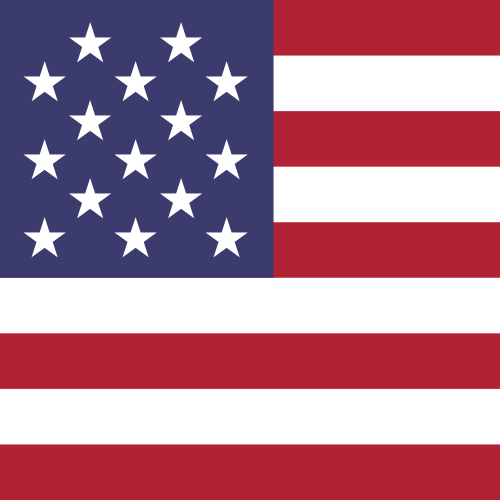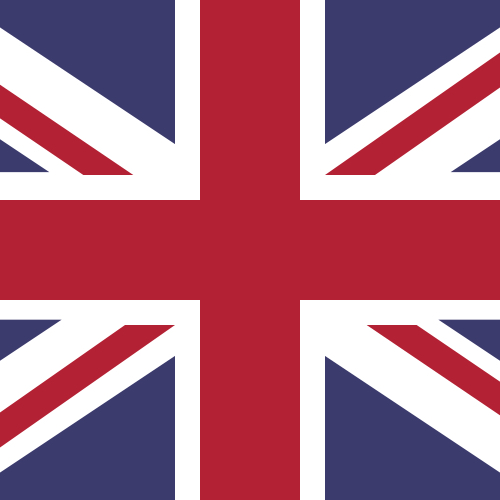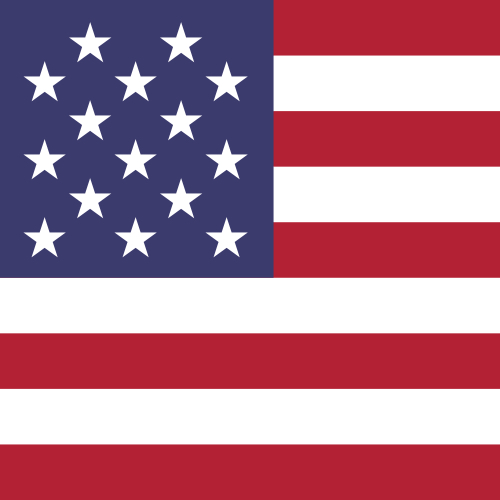What are the validation requirements for my batch payment import file?
Information on how to complete each field of your batch payment import file is provided below.
| Field Name | Explanation | Field Requirements |
|---|---|---|
| Nickname | The nickname for the recipient | This must match the nickname that was created for your beneficiary in your Centtrip 'Recipients' list. |
| Currency | The three character currency code for the transaction | You can select this from the dropdown list provided in the template. |
| Amount | The value of the payment | The numerical amount of the currency you would like to send to the beneficiary. |
| Reference | A short reference for the payment | Enter a reference that will help the beneficiary understand the purpose of the payment, such an invoice number or company name. |
| Reason | The reason for the payment | You can select this reason from the drop down list provided in the template. |