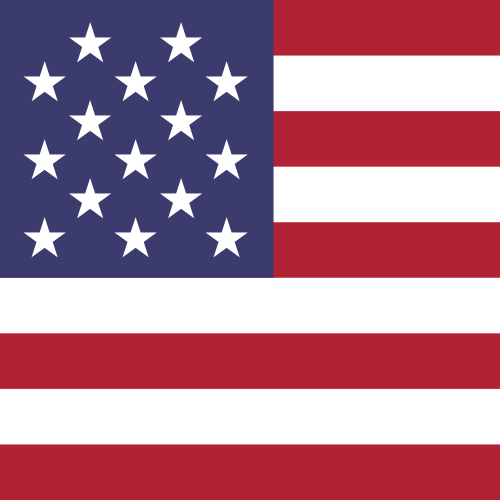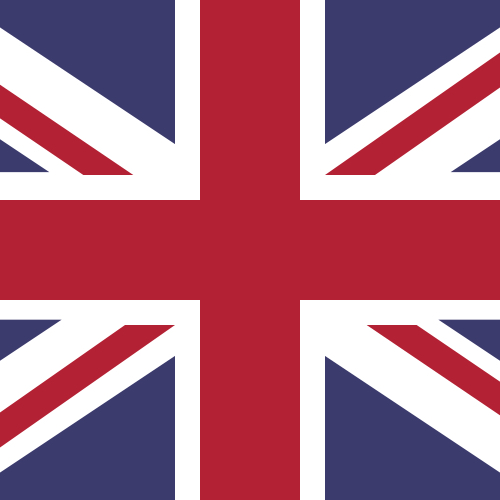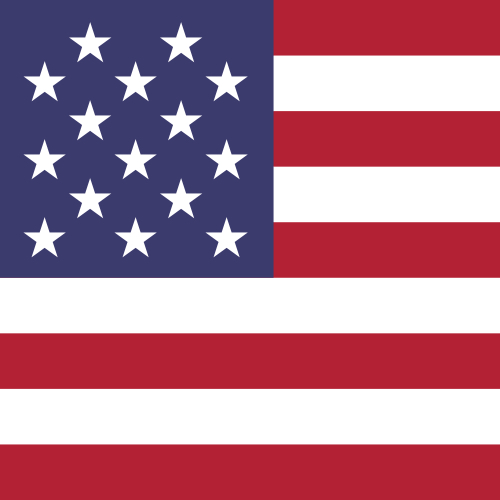How do I check the status of a payment?
NOTE - You need access to our Payments and FX Service to use this feature.
- Sign into your Centtrip account and open 'Payments and FX' from the left-hand menu.
- Select 'Reports', and then 'Payment Tracker'
- Locate your payment and check the 'Status' column.
Payment Status Definitions -
- Initiated – payment has been submitted by an administrator on your account.
- Funded – funds have been debited from your bank account / holding account.
- Sent – payment has been sent and is on the way to your beneficiary / holding account, as per your instruction.
- Delivered – currency has now been credited to the relevant account.