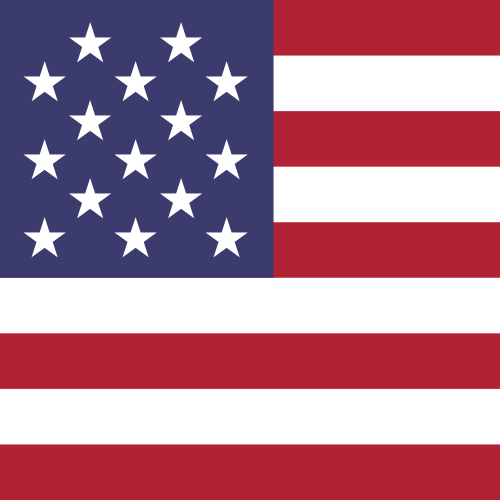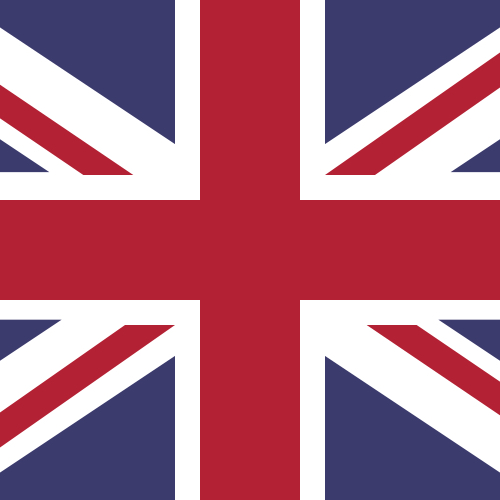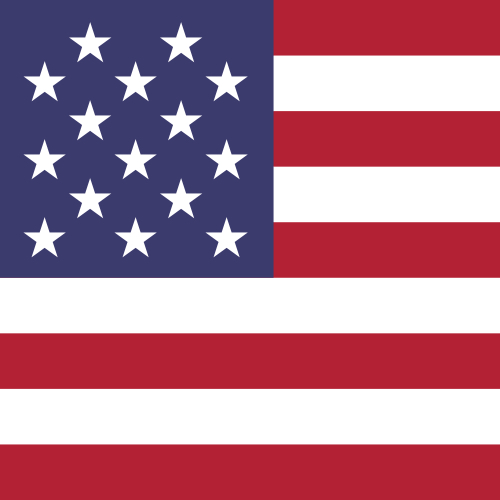How do I convert currency and make payments?
NOTE - You need access to our Payments and FX Service to use this feature.
Get a quote and convert instantly
- Sign into your Centtrip account and click to open 'Payments and FX' from the left-hand menu.
- Enter the currencies and amount you want to convert into the 'QUICK QUOTE' box.
- Choose a Delivery Type and click ‘Get a Quote’.
- Review your rate and if happy, click ‘Buy’ to purchase the currency.
Choose where to send your currency
Use the ‘Beneficiary’ / ‘Place in Holding’ toggle to choose whether to make a payment with your purchased currency, or to send it to your holding account for a future payment.
- Pay a beneficiary – click on the ‘Beneficiary’ dropdown and either select an existing payee, or click ‘Add new beneficiary’ and enter the relevant payment details. Click ‘Add another payment’ and select another beneficiary if you want to make multiple payments.
- Place in holding – funds will be sent to your foreign exchange holding accounts, which are separate to your USD Centtrip account.
Click ‘Continue’ when ready.
Select a payment method
- Direct Debit is the default payment method, and enables you to pay for your currency without having to sign into a separate bank account and make a transfer. However, you can change this to a wire payment if required.